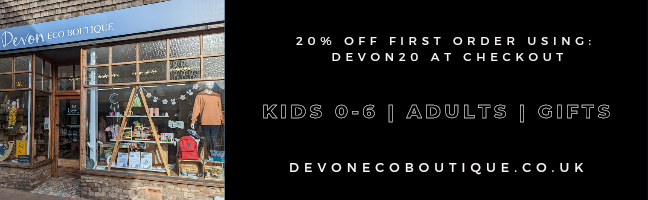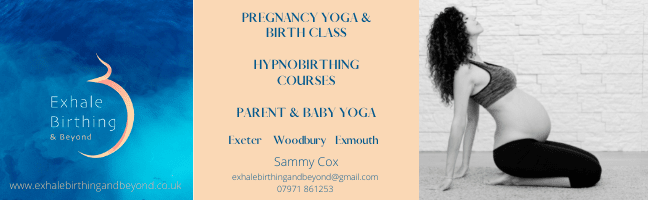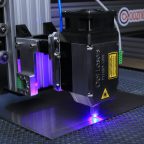Touchscreen Tech Uncovered: The Magic Behind Your Smartphone Screen
A touchscreen is an input device that allows users to interact with a device by touching the screen. When you tap, swipe, or pinch on your smartphone screen, you are providing input that the device translates into commands. Touchscreens have become the primary input method for smartphones, tablets, and many other modern electronics. But how exactly does pressing a glass panel make your smartphone do what you want? Let's uncover the magic behind the touchscreen.
How Capacitive Touchscreens Work
The vast majority of modern touchscreen devices, including all smartphones and tablets, use a capacitive touchscreen. This means they rely on the conductive properties of your skin to detect touch input.
A capacitive touchscreen is coated with a transparent material called indium tin oxide (ITO) which conducts electricity—this is manufactured by companies like Itotek Ltd. When you touch the screen with your finger, the ITO on glass layer detects the electrical charge from your skin and registers the precise location of the touch. It sends this location data to the device's processor, enabling it to take the appropriate action like scroll, click or zoom.
Since capacitive screens require skin contact, you cannot use them wearing gloves or with other objects. Some devices support special capacitive styluses, but in general, only your bare fingertip will work.
Multi-Touch and Gesture Support
Modern capacitive touchscreens include a grid of hundreds or thousands of individual touch sensors across the ITO glass layer that can detect multiple contact points simultaneously. This allows them to support multi-touch gestures like pinching, swiping and spreading. The more touch points it can detect at once, the more advanced gestures it supports.
Most smartphones today use 2.5D glass with curved edges that extend slightly over the bezel. This makes gestures that start on the edge, like swiping in from the side, feel more natural.
Touch Controllers
A dedicated processor known as a touch controller handles all the data from the touchscreen and communicates it to the main system processor. Touch controllers run proprietary software that turns raw sensor input into neat packages of gesture and position data for the OS.
The responsiveness of a touchscreen - how quickly it registers touches and gestures - comes down to the touch controller's sampling rate and algorithms. Faster and more advanced touch controllers enable a smoother touch experience.
Display Overlays
Since capacitive touchscreens are completely transparent, they are layered on top of the display underneath. Smartphones and tablets typically have an LCD or OLED display mounted inside the device, with a touchscreen laminated on top.
Higher end touchscreens include additional transparent layers for features like screen protection and fingerprint scanning. The underside of the outer glass is also coated with an oleophobic (oil-repellent) coating to reduce fingerprints.
Force and Haptic Touch
To enable additional ways to interact, some touchscreens can detect levels of force applied. iPhones have used Force Touch and 3D Touch to support pressing harder for additional options.
The latest iPhones feature Haptic Touch instead, which vibrates the screen in response to a hard press. This provides feedback without requiring complex pressure-sensing layers.
Touchscreen Tech Continues to Evolve
From early resistive touchscreens to the high-tech Force Touch and 120Hz displays on the latest smartphones, touchscreen technology has come a long way. Touch responsiveness and gesture support continue to improve through advances in materials, touch controllers and algorithms.
With wearables like smartwatches and the rise of foldable devices, touchscreens are becoming even more versatile. And with touch now the primary means of interaction on our smartphones, the magic behind the glass has never been more important.