
Recording Studio Workflow: Optimising Efficiency in Music Production
Recording studio workflow is a structured sequence of processes aiming to streamline productivity in music production. It begins with pre-production planning, where artists define the song structures, lyrics, and arrangement. This early stage is crucial as it sets the foundation for the recording phase. In a professional recording studio setting like Tileyard Studios, the workflow can vary whether the artists record live or track individual instruments separately.
In the core recording phase, precision is key. If recording separately, it's standard practice to begin with the rhythm section, usually the drums and bass, to establish a strong foundational beat. The subsequent layers of chords, melodies, and vocals are then added. This methodical approach ensures each instrument and vocal track can be captured with the optimal sound quality and can be adjusted individually for the best blend in the final mix.
Post-production follows recording and involves editing, mixing, and mastering. Editing ensures the timing and pitch are polished, while mixing blends all the separate tracks together, adjusting levels, panning, and adding effects. Mastering is the final touch, enhancing the overall sound to ensure the track is consistent and ready for distribution. With a robust workflow, recording studios can produce high-quality music efficiently, keeping the focus on creativity and artistic expression.
Setting Up the Recording Studio
Creating a functional recording studio requires a careful selection of equipment and a thoughtful studio layout. Attention to detail in these preparations ensures a seamless recording process.
Equipment and Software Essentials
To begin setting up a home or professional recording studio, one needs a robust computer that can handle demanding audio processing tasks. The choice of computer, whether it's a Mac or a PC, should be guided by the user's preference and the compatibility with the chosen Digital Audio Workstation (DAW) software. It is essential to have a system with a powerful CPU, substantial RAM, and a dedicated high-speed hard drive for audio files.
For recording and editing, selecting a reliable DAW is crucial. Popular options include Pro Tools, Logic Pro (for Mac), and Ableton Live, each offering unique features and workflows.
Here is a list of core equipment:
|
Category |
Essential Items |
|---|---|
|
Computer |
Mac or PC with sufficient CPU and RAM |
|
Audio Software |
DAW (e.g., Pro Tools, Logic Pro, Ableton Live) |
|
Audio Interface |
Facilitates high-quality audio input and output |
|
Microphones |
Various types of microphones for your recording needs |
|
MIDI Keyboard |
For inputting musical notes |
|
Plugins |
Effects and virtual instruments |
In addition to these, a studio may also require other instruments, a desk to house the equipment, and pen and paper for notes and annotations during sessions.
Studio Layout and Acoustic Treatment
The layout of a studio influences the sound quality and workflow efficiency. It starts with the positioning of the desk, which should centralise the work area and provide easy access to all equipment.
Acoustic treatment is pivotal in controlling sound reflections and ensuring accurate monitoring. Utilising absorption panels can mitigate unwanted reverb and echoes, and strategically placed bass traps can tame low-frequency build-up.
For clear sound reproduction, the placement of monitors is critical, often oriented in an equilateral triangle with the listening position.
Home studio builders should focus on the following acoustic treatment strategies:
- Absorption: Foam panels or fabric-wrapped fiberglass panels at first reflection points.
- Diffusion: Scattering sound waves to avoid dead spots and flutter echoes.
- Bass Traps: Corner-mounted to address low-frequency issues.
Creating a virtual studio environment with online collaboration tools is another aspect of modern studio workflow but is beyond the scope of a physical studio setup.
The Recording Process
The recording process is a critical phase where planning and technical execution come together to create a final musical product. This involves meticulous preparation, followed by the actual tracking and capturing of performances.
Preparation and Planning
Before recording, a solid plan ensures efficiency and fosters creativity. Artists and bands, alongside their production teams, should decide on the arrangement of the song, which includes the chords, tempo, and lyrics. The planning phase often involves the creation of a click track to maintain a consistent tempo during recording sessions. It is also the stage where the selection of the right sample library, loops, and other elements from a piano roll can be made to enhance the creative output.
Key elements to consider in this phase include:
- Tempo and click track: Establish the song's beat to guide performers.
- Chords and lyrics: Finalise the basic structure and message of the track.
- Arrangement: Determine the instrument and vocal layering.
- Sample libraries and loops: Curate sounds and sequences to enrich the recording.
Tracking and Capturing Performance
Once planning is complete, the recording session commences. This is where technical expertise is paramount to accurately capture the performance of the artists. Microphone placement, setting input levels, and ensuring high-quality takes are all part of this critical stage. Bands and artists perform their parts, which may include live instruments and vocals, often recording multiple takes for later comping.
During tracking:
- Levels should be set to avoid clipping while retaining dynamic range.
- Creativity unfolds as artists bring the planned arrangement to life.
- Recording workflow must be smooth to keep the artists focused on performing at their best.
- Writing music evolves as spontaneous ideas might emerge in the heat of the session.
Each track is recorded with attention to detail, ensuring that the best possible performance is captured for the final mix.
Editing and Mixing
In the recording studio workflow, editing and mixing are critical stages where tracks are refined and blended to achieve the desired sonic quality. The process involves meticulous adjustment of sound elements and effects, followed by careful track balancing to produce a cohesive and polished final product.
Sound Adjustment and Effects
During editing, engineers focus on fine-tuning individual tracks. They may apply EQ (equalisation) to adjust frequencies, ensuring that each element from the bass to the melody sits well in the mix. Dynamics, such as compression and gating, are utilised to manage the volume fluctuations within tracks, especially important for elements like vocals and basslines. Effects such as reverb and delay can be introduced to enhance the sound design and add depth or space to the record.
-
Correction and Enhancement:
- EQ: Correcting frequency imbalances and enhancing characteristic tones.
- Dynamics: Controlling volume levels to maintain consistency.
-
Effects Application:
- Reverb/Delay: Adding dimension to vocals and instruments.
- Distortion/Saturation: Creating warmth or an edge when necessary.
Balancing and Finalising Tracks
Mixing involves adjusting individual tracks relative to one another to achieve a balanced arrangement. Engineers use a mixer to control the levels and panning of each element, making sure the beat, bass, and melody harmonise without clashing. Automation plays a vital role in the mixing phase, allowing for real-time adjustments to various parameters. The objective is to create a unified track where vocals and instruments complement each other, leading up to the mastering stage.
-
Track Cohesion:
- Panning: Positioning elements within the stereo field.
- Level Balancing: Ensuring each track can be clearly heard in the mix.
-
Refinement through Automation:
- Volume Automation: Making slight level adjustments throughout the track.
- Effects Automation: Changing effect parameters over time for dynamic changes.
By precisely editing and then mixing the elements of a song, the production workflow not only preserves the integrity of the record but elevates it, resulting in a professional and compelling piece of music ready for the mastering process.
Post-Production and Distribution

Once the recording phase concludes, post-production ushers in an intricate process that involves polishing the recorded material to create the final product, optimised for listener engagement and market release.
Mastering and Rendering
Mastering is a critical step where the finished song is prepared to meet industry standards. This stage employs a series of advanced audio processing tools which may include equalisation, compression, and limiting to ensure a consistent and refined sound across various playback systems. Plugins and presets tailored within software like Logic Pro, Pro Tools, or FL Studio facilitate this process. The mastering engineer meticulously scrutinises the DAW project, applying necessary effects to craft a sonically coherent end product.
The final rendering of the track solidifies all adjustments, allowing the mastered track to be distributed in the correct formats. Rendering involves converting the multi-track DAW project into a standard stereo file, usually in high-quality formats like WAV or AIFF, ready for distribution and consumption.
Sharing and Marketing
With the music mastered, distribution signifies sharing the end product with the audience. A primary channel is the artist's own website, where they can provide direct downloads or streaming services. Additionally, various online platforms cater to broader distribution, ensuring the music reaches digital stores, streaming services, and social media.
Marketing plays a pivotal role in the visibility and success of the released music. A combination of online promotion, social media advertising, email marketing, and often collaborations with influencers and content creators helps to garner attention and drive traffic to the music. It is vital to engage with the target audience through these channels and maintain a consistent presence to build a dedicated following for the artist and their music.


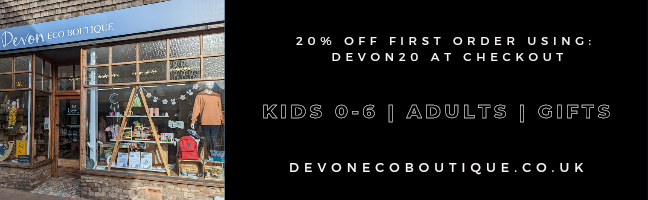




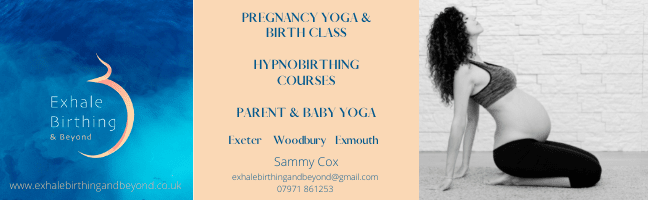



%20(wecompress.com)0671.png)


