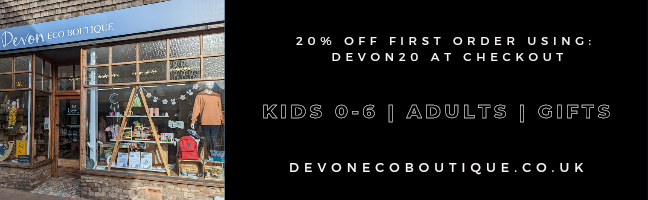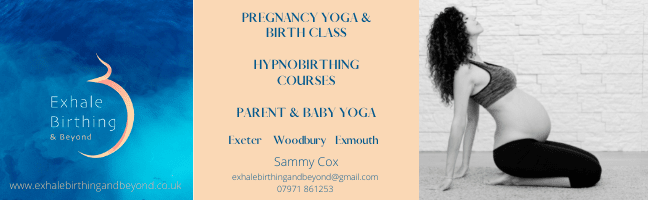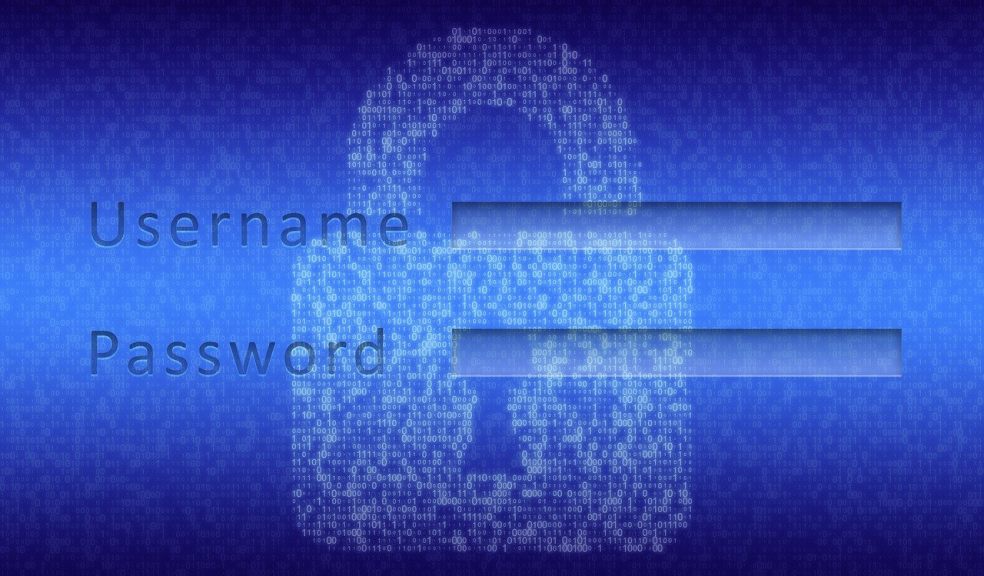
How to Stay Safe Online: Tips for Employees
In today’s digital world, cybersecurity is a crucial concern for businesses and individuals alike. With the increasing frequency of cyberattacks, it’s essential for employees to understand how to protect themselves and their organisation’s data while working online. Cybercriminals are constantly evolving their tactics, making it more important than ever to stay vigilant and informed. Here are some essential tips to help employees stay safe online, supported by Cybersecurity eLearning programs that can provide the necessary training and knowledge.
1. Use Strong, Unique Passwords
Passwords are often the first line of defence against unauthorised access to your accounts and sensitive information. Using strong, unique passwords for each of your accounts is critical to maintaining online security.
- Create Complex Passwords: A strong password should be at least 12 characters long and include a mix of letters (both upper and lower case), numbers, and special characters. Avoid using easily guessable information like your name, birthdate, or common words.
- Use a Password Manager: Managing multiple complex passwords can be challenging. A password manager can help you generate and store strong passwords securely, so you don’t have to remember them all.
2. Be Wary of Phishing Scams
Phishing is one of the most common methods cybercriminals use to steal sensitive information. Phishing scams often involve emails or messages that appear to be from legitimate sources, tricking you into providing personal information or clicking on malicious links.
- Verify the Source: Always verify the sender’s email address before clicking on any links or downloading attachments. If something seems suspicious, contact the organisation directly using official contact information, not the details provided in the suspicious email.
- Look for Red Flags: Be cautious of emails that contain spelling errors, urgent requests, or unfamiliar links. These are often signs of phishing attempts. Cybersecurity eLearning courses can teach employees how to recognize these red flags and respond appropriately.
3. Secure Your Devices
Keeping your devices secure is essential for protecting your online activity and sensitive information. This includes using security software, keeping your operating system up to date, and being cautious about the networks you connect to.
- Install Security Software: Ensure that all devices you use for work are equipped with reliable antivirus software, firewalls, and encryption tools. These can help protect against malware, viruses, and other cyber threats.
- Update Regularly: Software updates often include patches for security vulnerabilities. Make sure to install updates for your operating system, applications, and security software as soon as they become available.
- Use Secure Networks: Avoid using public Wi-Fi networks for work-related activities, as they are often unsecured and can expose your data to cybercriminals. If you must use a public network, consider using a Virtual Private Network (VPN) to encrypt your internet connection.
4. Protect Sensitive Information
Handling sensitive information, such as company data, personal details, or financial information, requires extra caution. Ensuring that this data is protected is vital for both individual and organisational security.
- Limit Access: Only share sensitive information with trusted sources and ensure that it’s necessary for them to have access. Be mindful of who you share your screen with during virtual meetings and avoid sharing sensitive information in public places.
- Encrypt Your Data: Encrypting sensitive data adds an additional layer of security, making it more difficult for unauthorised individuals to access it. Cybersecurity eLearning can provide training on how to properly encrypt data and understand the importance of data protection.
5. Be Cautious with Social Media
Social media platforms are often targeted by cybercriminals to gather information or distribute malware. Being cautious about what you share on social media can help protect your personal and professional information.
- Manage Privacy Settings: Regularly review and update your privacy settings on social media platforms to control who can see your information. Limit the amount of personal information you share publicly.
- Beware of Social Engineering: Cybercriminals often use social media to gather information that can be used in social engineering attacks. Be wary of unsolicited messages and requests from unknown users.
6. Regularly Back Up Your Data
Data backups are essential in the event of a cyberattack, such as ransomware, or if your device is lost or damaged. Regularly backing up your data ensures that you can recover important information if necessary.
- Use Cloud Storage or External Drives: Store backups in multiple locations, such as cloud storage and external hard drives, to ensure that your data is safe even if one backup is compromised.
- Schedule Regular Backups: Set up automated backups to ensure that your data is regularly saved without requiring manual intervention.
Staying safe online requires vigilance, awareness, and the right tools. By following these tips and participating in Cybersecurity eLearning programs, employees can better protect themselves and their organisation from cyber threats. Cybersecurity is a shared responsibility, and by being proactive, employees can help create a safer online environment for everyone.