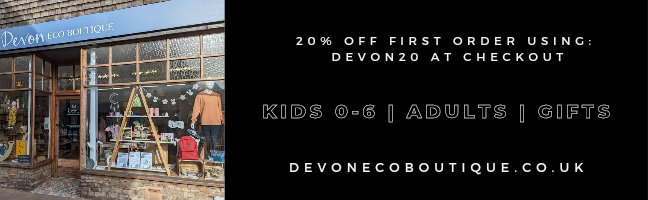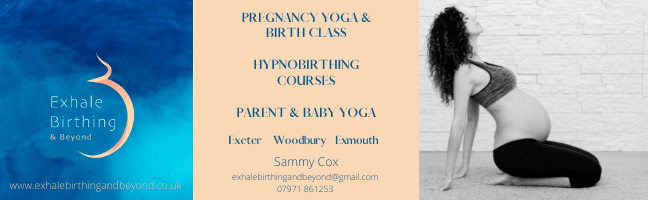How to recover permanently deleted files with free software
Have you deleted some of your crucial files and now want them back? Worry not! You can quickly recover your data. When you permanently delete the files using the Shift+Del key, emptying the Recycle bin, or formatting the storage drive, the files get lost and become inaccessible to you. But the files remain on the storage drive intact. Only the file pointers get deleted, making the files permanently lost to you.
However, if you have the backup of your data, it’d be pretty easy for you to get your files back. But if you’ve lost the files permanently and don’t even have the backup, you can always choose to go with a reliable data recovery tool. There is multiple free data recovery software available on the market which can help you recover permanently deleted files for free.
This post will review one of the most popular data recovery softwares, such as the Stellar Data Recovery Free Edition. We’ve covered all the aspects of this software, including the UI, performance, data recovery chances, etc.
Stellar Data Recovery Free Edition
This is a reliable data recovery tool which can recover multiple data types including files, folders, photos, audio, video files and such like. It works in all common data loss situations such as deletion, formatting, corruption or malware attack. Windows and Mac users can use this software to restore deleted data. It can also recover permanently deleted files for free from an external storage media drive, such as HDDs, SSDs, USB drives and SSD cards. There are multiple features with this tool.
Features
The software comes with a suite of powerful features. For starters, the software is efficient at recovering all file formats. It even lets you add the custom file formats using the ‘Add File Type’ option. It enables you to retrieve data lost due to deletion, formatting, corruption, etc. You can even recover permanently deleted files for free from BitLocker encrypted storage drives, such as HDDs, SSDs, USB drives, and SD cards.
Client setup
It will take just a couple of minutes to install and run the software on your system. The software comes with a neat and user-friendly UI, enabling you to navigate around the features. From the initial dashboard, you can choose the specific data type and then select the location to scan from where you lost the data. The time taken by the scanning process depends upon the amount of data.
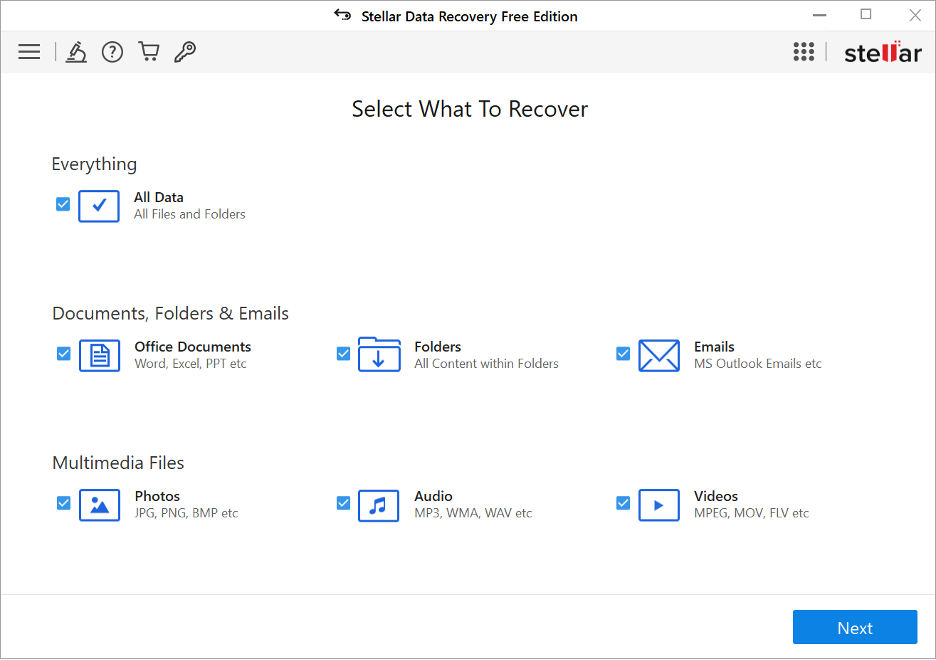
Performance
The software offers you two scanning modes: Quick Scan and Deep Scan. Quick Scan helps you retrieve data in case of common data loss cases such as accidental deletion. On the other hand, Deep Scan remains effective in advanced data loss cases, such as drive formatting, corruption, malware attack, etc. The software also enables you to run a custom scan by choosing the specific data and drive/location for a quick recovery.
Once the scanning process is done, you will see the recoverable files under three panes, i.e., File Type, Tree View, and Deleted List. You can choose the files that you want to recover and choose to preview them before recovering them. Once done, you can select a different storage drive/location to store the recoverable files.
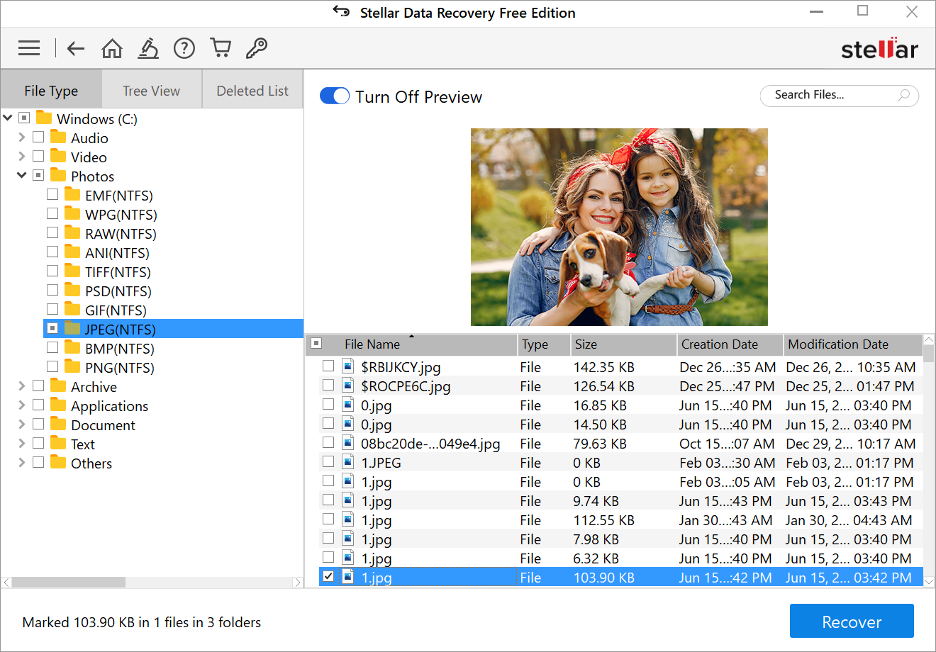
Plans and pricing
The free version can recover any data but up to only 1GB of data. You can restore unlimited data with the paid versions available such as Standard, Professional, Premium, Technician, and Toolkit versions. Each version adds more advanced tools and features, such as data recovery from BitLocker encrypted drive, bootable media recovery, file repairing, SMART Drive Monitoring & Cloning, Disk Imaging, RAID recovery, and Virtual Machine recovery. To be more specific:
The standard version offers all the features that a free version does. The only difference is that you can recover unlimited data with this version, and as explained above, customer support is available.
The professional version adds up an advanced feature, i.e., bootable media recovery and recovery, keeping all the previous version features.
The Premium version enables you to fix corrupted files by offering all the features of its previous versions.
Technician version is for tech-savvy users, dealing with 4K and RAID drives. It also keeps all features of the prior versions.
Toolkit version is specially designed for business professionals such as IT admins etc. This highly advanced version supports recovery from Windows, Mac, and Linux systems. It consists of all the previous features along with Virtual Machine Recovery.
Final verdict
All in all, the Stellar Data Recovery Free Edition is a great tool to recover permanently deleted files for free. You can use it to retrieve lost/deleted data from systems and storage media drives. Though the paid versions are a bit expensive but keeping the software’s performance, efficiency to recover data, and UI interface in mind, we’d give it a thumbs up.