
A Beginner's Guide to the Most Common Audio File Types
Did you know that the first audio ever recorded by a machine was way back in the 1850s? And that recording wasn't even meant to be played back to listen to!
Technology has come a long way since then. Now, it's possible to record audio files and instantly have someone else play them on the other side of the world.
But there are many different ways to capture audio. And not all audio file types are equal.
So what are the most common audio file types? And which one is going to be best for your needs? Visit https://www.mediamedic.studio/how-to-remove-wind-from-audio/ and find all you need to know.
Keep on reading and we'll walk you through everything you'll want to know!
PCM
PCM, or Pulse-Code Modulation, is a digital representation of analog sound data. Analog audio exists as waveforms.
PCM files utilize sampling rates and bit depths to measure sounds.
There's no compression involved here. The digital recording is supposed to be nearly identical to the actual sound.
PCM is usually used in DVDs and CDs. There's also a type of PCM known as Linear Pulse-Code Modulation. Here, samples are taken at linear pulses.
LPCM is the most common type of PCM.
WAV
WAV is short for Waveform Audio File Format. This file format was created back in the 1990s by IBM and Microsoft.
A WAV file could contain compressed or uncompressed audio. WAV files contain PCM files within them.
A WAV file is usually going to have a sound file that's not compressed and is in the PCM file format.
The WAV file is basically a Windows cover that goes over the PCM encoding. This makes it easier to use with a Windows computer.
However, Mac computers can also open WAV files without any problems.
AIFF
AIFF is short for Audio Interchange File Format. It is similar to how IBM and Microsoft crated WAV files for Windows.
Apple created the AIFF audio file format in the 1980s.
AIFF files are similar to WAV files. They contain several kinds of audio formats. As an example, there's a compressed version called AIFF-C as well as another version known as Apple Loops used by Logic Audio and GarageBand.
Both of these file formats use the same AIFF extension.
Mac and Windows systems can both play AIFF files with ease.
MP3
Even if you don't know a lot about audio files, you probably know about the MP3 file format. MP3 stands for MPEG-1 Audio Layer 3. It was first released in the early 1990s and boomed in popularity.
There are three main goals of the MP3 file format.
First, the format aims to drop all the sound information that exists beyond the hearing range of average listeners. It wants to reduce the quality of sounds that aren't easy to hear and compress all other audio data as efficiently as it can.
Practically every electronic device in the world that has audio playback can play and read MP3 files. This is true for Smart TVs, smartphones, Macs, and PCs.
If you need an audio file format that's universal, you can always rely on MP3 files.
You can even convert files like M4A audio to MP3 to make your files more readable.
AAC
The Advanced Audio Coding (or AAC) file format was first created in the late 1990s. It was meant to be a successor to MP3. While it did become a popular audio format, it never became as popular as the MP3 format.
AAC uses a compression algorithm that is much more complex and advanced than MP3. When you compare AAC and MP3 formats at the same bitrates, you'll see that AAC will have better sound quality.
While MP3 is the dominant file format for audio, AAC is still very popular. It's the standard audio compression method used by PlayStations, Nintendo portable devices, iTunes, iOS, Android, and YouTube.
WMA
WMA stands for Windows Media Audio. It was released at the end of the 20th century and has undergone many changes since its inception. It's a proprietary format developed by Microsoft.
Similar to AAC, WMA improves upon the MP3 file format. WMA has a similar approach to compression to AAC files. This makes WMA a better file format than MP3.
However, not as many devices can play WMA because it's proprietary.
OGG
Something that's interesting about OGG is that it doesn't stand for anything. OGG is a multimedia format that holds different compression formats. It mainly holds Vorbis files, which is an open-source file.
FLAC
Also known as Free Lossless Audio Codec, FLAC is a common lossless format. This means that you won't lose any quality with the file, no matter how many times you copy or transfer it.
Most major systems support FLAX and it's a popular alternative to MP3 files.
It's also royalty-free and open-source. This means you won't need to worry about copyrights or anything like that when using these files.
Which of These Common Audio File Types Will You Use?
With so many audio file types out there, it's easy to get confused and overwhelmed. But by knowing about the different types of audio files, you'll be able to make more educated decisions when it comes to recording and playing audio on your digital devices.
Just make sure that your devices can work with whatever file format you choose to go with.
Are you looking for other useful and interesting tech articles like this one? If you are then make sure to check out the rest of our blog today for more!


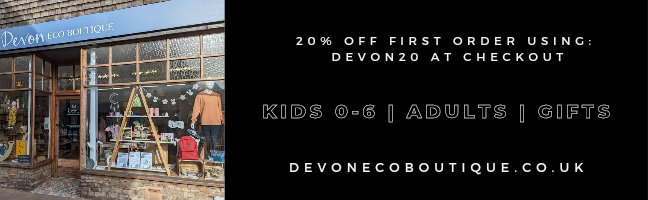




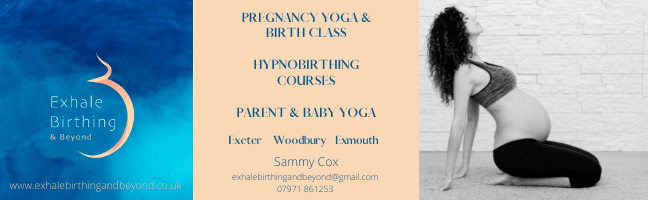




 (wecompress.com).png?itok=P73iYY1H)

